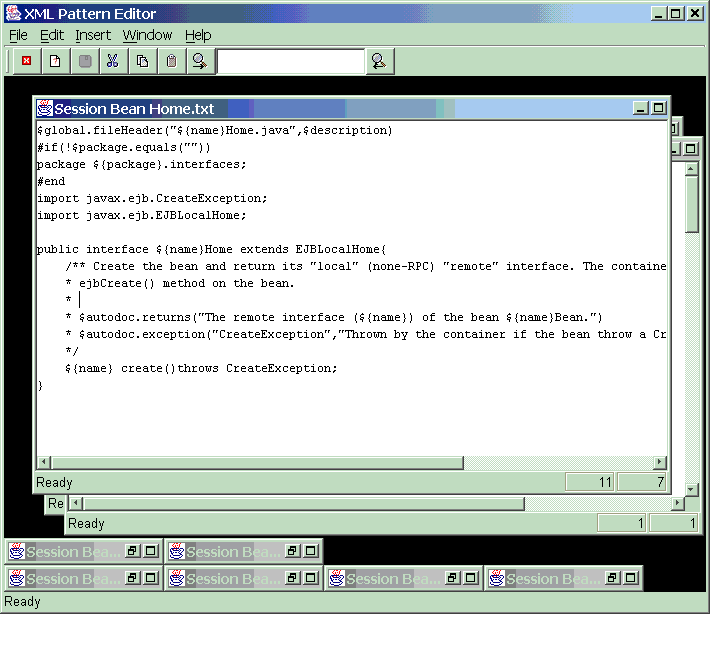Current Version:
0.67
Pattern Brewery |
|
| Home | Documentation | Screen Shots | Plans | Download | About |
CodeCookBook
The "CodeCookBook" is a simple
GUI to:
- Browse the pattern library.
- Parameterize a pattern.
- Launch the code generator (the Velocity template engine).
- Launch the "Pattern Editor".
Startup Screen
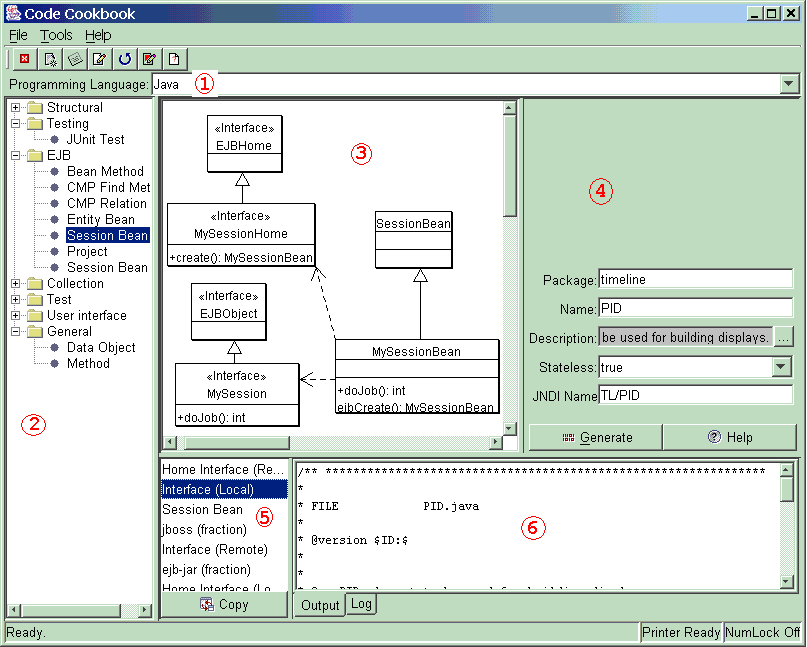
- Language Selector. Select the programming language for
which you want to use
the pattern.
- Pattern library tree. It lists all patterns where
implementations are availabel for the
selectect programming.
- Preview area. Displays a preview of what the pattern looks
like. This should help
you to select the pattern which matches your problem. - Parameter area. Here you can enter the values to
parameterize the implementation
of the pattern. - List of generated data. After pressing the "Generate"
button, this list contains all
code fracments that makeup the implementation of the pattern. - Data display. Displays the code fragment that is selected
in the list.
Pattern Editor
The Pattern Editor is a MDI
(Multi Document Interface) application to edit all files (= XML + Code
Files + Preview File + Help File) which belong to a pattern.
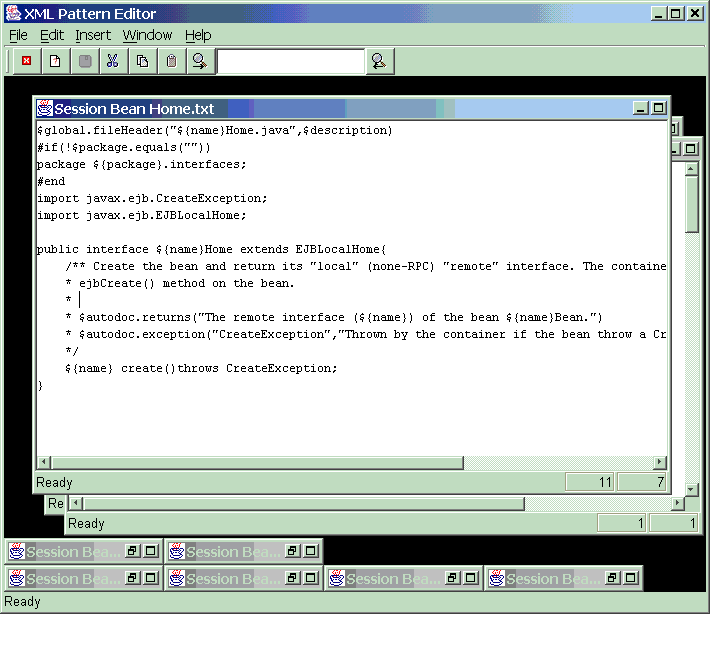
Startup Screen